#project data to SVG
Explore tagged Tumblr posts
Text
There are three projects that I consider some of the hardest in computer science:
Compiler - Requires tons of text parsing, type system configuration, and code generation. A conglomerate of data flow.
Operating system - Build everything from the ground up. You don't even start with an allocator. Implement. Everything.
Browser - So many standards need to be implemented, it's a feat of graphics programming. Just the SVG specification is 900 pages.
If I'm missing anything on that same level of difficulty, let me know.
Some things people have mentioned:
X11 Standard: Not 100% sure why, but I'd assume an entire windowing/desktop environment interface would be crazy. From light research, I found that there seems to be a lot of backwards compatibility, and that Wayland is just more straightforward.
Emulators: Simpler consoles like the NES would already be substantial to emulate, let alone something like the Switch or PS5.
Physics engines: So much math. Raycasting, collisions, islands, and much more. And if you don't get it right, everything literally just explodes.
107 notes
·
View notes
Text
Version 621
youtube
windows
zip
exe
macOS
app
linux
tar.zst
I had an ok week. I fixed some bugs, did some duplicates work, and cleaned up some build and environment issues, and there's some more user work for ratings.
full changelog
ratings
Thanks to a user, we have more rating options.
First, under options->thumbnails and options->media viewer, you can finally set the size of ratings!
Second, under services->manage services, you can now set many more 'star shapes: triangles pointing up/down/left/right; diamond; rhombus pointing right/left; pentagon; hexagon and small hexagon; six point star; eight point starburst; hourglass; large + and X shapes.
In an experiment, you can also set custom svg star shapes. I've thrown a couple of very basic examples into a new install_dir/static/star_shapes directory, but you can add more yourself. Try to add something that's squarish and has a clean simple sillhouette on top of a transparent background.
We're debuting some unusual new drawing tech here, and you may see some new misalignments or clipped borders at certain sizes. I'm going to keep working here to nail down good padding and margins, and we'll play around with svgs more to see about getting nice clean borders showing up. If it all works out, I expect we'll migrate all the existing hardcoded polygons to svg. We're also looking at unicode character icons too.
duplicates stuff
The duplicates filter now prefetches the next five pairs of images, for faster image rendering (it used to just do the next pair). You can now alter this number under options->speed and memory.
I fixed an issue where flat colour images of the same num_pixels but differing resolution were counting as pixel duplicates.
The duplicates auto-resolution system now lets you do 'system:known url' and 'system:number of urls' for 'test A or B', and 'system:number of urls' for 'test A against B using file info'.
build stuff
I went on a 'cleaning out old libraries' kick this week, prompted by a user report about the PSD-reading library we were using (psd-tools). The psd library was pulling in a drawing library, aggdraw, which, in Linux at least, was including a very old and vulnerable version of a bz2 decoder. I don't know if this decoder ever actually ran for what we were doing, but I didn't like having this complicated library with possible security problems when all we use it for is grabbing resolution, icc profile, and a preview image. I hacked together a file parser and some other solutions we had lying around, including an ffmpeg renderer, and now the program no longer needs psd-tools. Some PSD rendering may be a little worse, but I also improved some transparency handling, so some files are better.
Similarly, I removed the swfrender executables from the bin directory. These are a fun old tool to make flash thumbnails, but the project has been discontinued for a long time, and the exes are very old and we shouldn't be relying on them, especially for a crazy format like flash. New flash files you import will get the default 'flash' icon. For the future, the excellent Ruffle library is putting together a modern version of this render executable, so when that is ready, I'll investigate bringing this functionality back.
On the other side of things, the AVIF library test last week went well, so I'm folding that in today. We should have better AVIF rendering.
next week
I want to integrate the 'A is an exact match of B' tech into the manual duplicate filter so we can test it with real world data.
3 notes
·
View notes
Text
Exploring the Powerhouse: 30 Must-Know JavaScript Libraries and Frameworks for Web Development
React.js: A declarative, efficient, and flexible JavaScript library for building user interfaces.
Angular.js (Angular): A web application framework maintained by Google, used for building dynamic, single-page web applications.
Vue.js: A progressive JavaScript framework for building user interfaces. It is incrementally adaptable and can be integrated into other projects.
Node.js: A JavaScript runtime built on Chrome's V8 JavaScript engine that enables server-side JavaScript development.
Express.js: A web application framework for Node.js that simplifies the process of building web applications.
jQuery: A fast, small, and feature-rich JavaScript library that simplifies HTML document traversal and manipulation, event handling, and animation.
D3.js: A powerful library for creating data visualizations using HTML, SVG, and CSS.
Three.js: A cross-browser JavaScript library and application programming interface (API) used to create and display animated 3D computer graphics in a web browser.
Redux: A predictable state container for JavaScript apps, often used with React for managing the state of the application.
Next.js: A React framework for building server-side rendered and statically generated web applications.
Svelte: A radical new approach to building user interfaces. It shifts the work from the browser to the build step, resulting in smaller, faster applications.
Electron: A framework for building cross-platform desktop applications using web technologies such as HTML, CSS, and JavaScript.
RxJS: A library for reactive programming using Observables, making it easier to compose asynchronous or callback-based code.
Webpack: A module bundler for JavaScript applications. It takes modules with dependencies and generates static assets representing those modules.
Babel: A JavaScript compiler that allows developers to use the latest ECMAScript features by transforming them into browser-compatible JavaScript.
Jest: A JavaScript testing framework designed to ensure the correctness of your code.
Mocha: A feature-rich JavaScript test framework running on Node.js and in the browser.
Chai: A BDD/TDD assertion library for Node.js and the browser that can be paired with any testing framework.
Lodash: A modern JavaScript utility library delivering modularity, performance, and extras.
Socket.io: A library that enables real-time, bidirectional, and event-based communication between web clients and servers.
GraphQL: A query language for APIs and a runtime for executing those queries with your existing data.
Axios: A promise-based HTTP client for the browser and Node.js, making it easy to send asynchronous HTTP requests.
Jasmine: A behavior-driven development framework for testing JavaScript code.
Meteor.js: A full-stack JavaScript platform for developing modern web and mobile applications.
Gatsby.js: A modern website framework that builds performance into every website by leveraging the latest web technologies.
Chart.js: A simple yet flexible JavaScript charting library for designers and developers.
Ember.js: A JavaScript framework for building web applications, with a focus on productivity and convention over configuration.
Nuxt.js: A framework for creating Vue.js applications with server-side rendering and routing.
Grunt: A JavaScript task runner that automates common tasks in the development process.
Sass (Syntactically Awesome Stylesheets): A CSS preprocessor that helps you write maintainable, scalable, and modular styles.
Remember to check each library or framework's documentation and community support for the latest information and updates.
4 notes
·
View notes
Text
i'm writing my own chart-drawing code for this medieval-agriculture thing i'm researching currently (it turns out answering the question of "how much land was required to feed a medieval household, and how much food was that, and what did the year-round labor for maintenance look like" is actually very complicated) and i wrote my own little svg-generating code and it was actually very easy because i still remember exactly how svg path notation works (well, okay, all the line-drawing and line-closing stuff specifically) from my days of writing svg images by hand
it didn't really occur to me that this was particularly unusual until i showed it off to my bf and he was like "oh you made a chart" "...oh you wrote custom svg-generating chart data structures". instead of, i guess, using d3. listen d3 is 273kb. my entire project file for this thing so far is 26.5kb. im not installing a dependency that's 10x the size of the entire rest of the thing.
anyway i don't have an enormous number of data points yet but it does look like three sisters companion planting was an order of magnitude better at feeding people than wheat monoculture fields. feeding 15 people per hectare per year vs. the 1.5 people of wheat. wild.
3 notes
·
View notes
Text
Powering Stability: Leading Static VAR Generator Manufacturers in India
In today’s fast-evolving industrial and commercial landscape, power quality has become more critical than ever. With increasing automation, sensitive electronics, and fluctuating load patterns, voltage stability and reactive power compensation are major concerns. That’s where Static VAR Generators (SVGs) come into play — and India has rapidly emerged as a hub for reliable SVG manufacturing.
What is a Static VAR Generator?
A Static VAR Generator is an advanced power quality device used to provide dynamic reactive power compensation. Unlike traditional capacitor banks or reactors, SVGs use power electronic converters to inject or absorb reactive power in real time, improving power factor, reducing voltage fluctuations, and minimizing harmonic distortion.
Why India for SVGs?
India's power and infrastructure sector is undergoing a major transformation, pushing the demand for smart, efficient, and scalable energy solutions. As a result, several Indian manufacturers have stepped up to develop world-class SVGs tailored to local as well as international standards.
Top Static VAR Generator Manufacturers in India
Here are some key players contributing to India's rise in the SVG market:
1. Statcon Energiaa
With over three decades of power electronics expertise, Statcon Energiaa offers robust SVG solutions for industries, commercial complexes, and renewable energy applications. Their products are known for high reliability and quick response times.
2. KEC International (RPG Group)
KEC International is a major infrastructure EPC player that also offers cutting-edge reactive power compensation products, including Static VAR Generators designed for high-voltage applications.
3. Powerone Micro Systems
Based in Bengaluru, Powerone is known for innovative power quality solutions, including Active Harmonic Filters and SVGs. Their products cater to sectors like IT, hospitals, and manufacturing.
4. Servokon Systems
Servokon, a well-known name in electrical transformers and voltage stabilizers, also manufactures SVGs with a strong focus on energy savings and consistent voltage regulation.
5. Hitachi Energy (India)
Formerly ABB Power Grids, Hitachi Energy offers high-performance SVGs for industrial grids, railways, and renewable projects. Their solutions are globally benchmarked yet adapted for Indian needs.
Key Features of Indian SVGs
Real-Time Compensation – Immediate response to load changes.
Compact Design – Saves space in industrial settings.
Low Maintenance – Fewer moving parts and automated control.
Energy Efficiency – Reduces power bills by correcting poor power factor.
Smart Monitoring – Enabled with IoT and SCADA compatibility.
Applications Across Industries
Steel and metal industries
Data centers
Commercial buildings
Renewable energy (solar/wind farms)
Automotive manufacturing
Textiles and pharmaceuticals
Final Thoughts
India is not just a consumer of high-end power quality equipment — it is now a creator. With a growing list of reliable and innovative manufacturers, Static VAR Generators made in India are empowering industries with cleaner, stable, and more efficient energy systems. If you're planning to invest in power quality solutions, considering an Indian SVG manufacturer could be a smart and sustainable choice.
0 notes
Text
Exporting Your Logo – Mastering Files, Formats & Brand Kits

So, you’ve got a shiny new logo—awesome. But what now? If you deliver a JPEG and call it a day, prepare for disappointed clients, blurry print jobs, and a branding nightmare.
Let’s talk about how to package, export, and future-proof your logo design like a true professional.
🗂 Essential Logo File Types
Every format serves a specific purpose. Here’s the breakdown of the MVPs:
1. SVG (Scalable Vector Graphics)
Best for: Web use, digital interfaces, UI/UX design
Pros: Infinitely scalable, editable in vector software, lightweight
Cons: Not ideal for print if not properly converted
2. PDF (Portable Document Format)
Best for: Print and sharing final vector files
Pros: Preserves vector data, universally readable, print-ready
Cons: Slightly heavier than SVGs
3. AI (Adobe Illustrator)
Best for: Your original working file
Pros: Fully editable, perfect for archiving and client revisions
Cons: Not universally accessible without Illustrator
4. EPS (Encapsulated PostScript)
Best for: Print production, logos in commercial use
Pros: Supported by most printers and design software
Cons: Can flatten layers, not ideal for web
5. PNG
Best for: Web use (especially on transparent backgrounds)
Pros: Clean transparency, high-resolution
Cons: Raster format—can’t be scaled without losing quality
6. JPEG
Best for: Fast previews or social media (in non-transparent cases)
Pros: Small file size
Cons: No transparency, lossy compression
🪄 Organizing Your Logo Deliverables
Want to feel like a pro and make your client love you forever? Deliver a complete logo package.
Here’s what to include:
🧩 1. Full Logo Kit
Full color
Black & white
Inverse (white on black)
Transparent versions
CMYK, RGB, and Pantone (if needed)
🖼 2. Different Lockups
Horizontal version
Stacked version
Icon-only version (if applicable)
🔤 3. Typography Guide
What font(s) were used
Where to download/buy them
Alternatives (if commercial license isn’t included)
🎨 4. Color Codes
HEX (for web)
RGB (for screen)
CMYK (for print)
Pantone (if brand needs strict color matching)
📁 5. Folder Structure
markdownCopy
Edit
/YourLogo
/AI
/SVG
/PDF
/PNG
- Color
- Black
- White
/BrandGuide.pdf
🎨 What Is a Brand Guide?
A brand guide is a mini-manual that outlines how your logo should (and shouldn’t) be used. It's crucial for brand consistency—especially when handing things off to marketers or third-party designers.
Include:
Logo placement rules
Minimum size
Clear space around the logo
Don’ts (stretching, recoloring, awkward cropping)
You don’t need a 100-page corporate bible—just enough to keep things consistent.
📦 Unique Fact of the Day:
NASA’s “worm” logo, originally retired in 1992, made a comeback in 2020 for its clean and modern appeal. Why? Because its original vector files were meticulously preserved. Moral of the story? Archive like a nerd.
✍️ Design Mission: Build Your Logo Kit
Whether you’re working on a client project or your personal brand, go through this checklist:
✅ Export in AI, SVG, PDF, PNG, and JPEG
✅ Create color, black, and white variations
✅ Create vertical/horizontal/icon versions
✅ Write a 1-page brand guide
✅ Organize the files into folders
This is where you go from “just a designer” to a design professional. Good design deserves good delivery.
https://letterhanna.com/exporting-your-logo-mastering-files-formats-brand-kits/
0 notes
Text
Unlock Creativity with the Design Lineal Color Icon Pack — Free from Iconadda

In icon design, icons are needed to enhance the user experience. Having access to high quality icons that you use to create marketing materials, a website or a mobile app. This is where the design of Iconadda is an amazing collection of lineal color icon packs, classy, colorful and amazingly useful vector icons. It’s free.
A design line icon package: What is this? A harmonious set of icons created using a lineal approach and vibrant colors is referred to as a design line icon package. This design style presents a sleek, contemporary aesthetic that acts well along with the present UI/UX design standards. Every icon is designed in such a way that visual attractiveness, texture and stability are maintained even in multiple uses.
Why Choose Iconadda’s Lineal Color Icon Pack? From graphic designers to seasoned developers, we are dedicated to making sure that everyone can access the property to the design. Our design line color icon package stands out for the following reasons:
• ✅ Personal and commercial use is free. You don’t have to worry about license issues. This set of the icon is available for free and has complete use rights.
• 🎨 Best vector file format Get the icon in PNG , SVG ,PDF , ICO formats. These scalable vector icons are ideal for responsible design and high-resolution screen.
• 🧠 Designed for a contemporary user interface Every icon is created for printing materials, dashboards, website and mobile app for readability and intent.
• 🔍 Searchable and user -friendly icon By applying tags, categories and style filters on the Adda platform, you can simply identify the icons you require.
• 💾 Regular updated library In order to maintain the user’s needs and design trends, we regularly update our iconettes.
Where are linear color icons for design? The flexibility of the lineal color icon is what makes them so stunning. Some of the following are some of the most precise use cases:
• Online and mobile application To incorporate vibrant views to buttons, toolbar and menu that encourage users encourage interactions, use the icon.
• Presentations and infographic Add data visualization and presentations with a professional and pleasing touch.
• Online store Make your online shop more user-friendly by incorporating features like product code and carriage icon.
• Social media graphics Utilize icons that draw attention to design panoramic posts and articles.
Print pattern

How to acquire design linear color icon pack free for design It is simple to initiate. Simply navigate to iconadda.com and make use of the search box to locate the design line color icon package. You can download a full set of single click or surf a personal icon.
To gain traction:
1. Navigate to iconadda.com .
2. Type “Design Line Icon Pack” in the search box.
3. View, preview and select via your preferred icon.
4. Click Download .
💡 Tip: Bookmark Iconadda in your bookmark for any upcoming design needs. We regularly refresh our library of over a thousand free icons, graphics and design elements.
What is special about lineal color icon? The prosperity of flat color graphics and ease of disposition icon is combined to the linear color icon. This makes them beautiful and makes them comprehend and know their clarity and understanding.
Lineal color icon, as opposed to solid individuals, implications:
• Improved readability and vice versa
• A more sophisticated and contemporary look
• Enhances compatibility for various design subjects
They visit professionals and provide their work with a special touch, and for that reason designers prefer them.
Iconadda: your #1 source for free design materials By providing thousands of free downloadable design elements, we are dedicated to assisting the creative community within Iconadda . Our range includes everything required to assist you to assist your next creative project, from high-end 3D graphics to single black and white icon.
When choosing Iconadda, you do not just get the icon; You are included among an extension family of creators and designers that honors creativity, quality and openness.
Last remarks The line of design of the Iconadda Line Color Icon Pack is a design tool for those designers who wish to enhance their work, but not merely a collection of icons. The vibrant beauty of this package, simplicity and accessibility renders it ideal for graphics production displayed on numerous platforms.
#DesignIcons#LinealIcons#ColorIcons#IconPack#VectorIcons#FlatDesign#IconDesign#GraphicDesign#UIIcons#UXDesign#MinimalIcons#EditableIcons#CreativeAssets#FigmaIcons#IllustratorIcons#SVGIcons#PNGIcons#UIUXDesign#DigitalDesign#DesignResources#FlatIconPack#LineIcons#PremiumIcons#FreeIcons#WebDesign#AppDesign#DesignInspiration#CreativeDesign#DownloadableIcons#VectorArt
1 note
·
View note
Text
Sevenlines-structured cabling services in dubai
Sevenlines is a leading provider of structured cabling services in Dubai, delivering robust and scalable solutions for businesses of all sizes. We specialize in network cabling services in Dubai, ensuring seamless connectivity and high-speed data transmission. Our advanced WiFi solutions in Dubai are designed to offer maximum coverage and reliability for both commercial and residential spaces. As one of the top fiber optic cabling companies in Dubai, we deliver high-performance installations with precision and care. Sevenlines is also proud to be among the trusted SIRA-approved CCTV companies in Dubai, offering top-notch surveillance systems that meet the highest security standards. In addition, we supply and install premium intercom systems in Dubai, enhancing communication and access control for properties. Our expertise also extends to SPC and SVG drawing services in Dubai, providing detailed technical diagrams for efficient project execution. We offer comprehensive PA and AV solutions in Dubai for events, corporate offices, and public venues, creating immersive audio-visual experiences. Recognized as the best CCTV installation company in Dubai, Sevenlines is your one-stop partner for complete security, networking, and communication solutions.

#structured cabling services in dubai#network cabling services in dubai#WiFi solutions in Dubai#Fiber optic cabling companies in Dubai#Sira approved cctv companies in dubai#intercom system in dubai#spc and svg drawing in dubai#pa and av solutions dubai#best cctv installation company in dubai
0 notes
Text
Reducing iOS App Size Without Sacrificing Functionality

As user expectations grow and storage constraints persist—especially on older devices—iOS mobile application development teams are under increasing pressure to build lightweight yet fully functional apps. With limited storage on iPhones and iPads, users are more likely to delete apps that consume too much space or hesitate to download large ones in the first place.
Reducing your iOS app's size isn't just a technical optimization—it's a competitive advantage. But how can developers trim down an app without compromising its core features or user experience? In this post, we’ll dive into proven strategies and tools to help developers minimize app size while still delivering a powerful product.
Why App Size Matters More Than Ever
App size plays a critical role in user acquisition and retention. According to industry data, apps larger than 200 MB are often skipped due to limited mobile data plans or slow download speeds. On the Apple App Store, apps over 200 MB cannot be downloaded over cellular data without Wi-Fi—an important restriction for on-the-go users.
Moreover, as more functionalities are added, app size can quickly balloon out of control. Developers need smart strategies to strike the right balance between functionality and file size.
1. Optimize Image Assets
One of the first and most effective ways to reduce app size is by optimizing image assets. Use vector graphics (like PDFs or SVGs) instead of raster images when possible. Also, implement image compression tools such as:
ImageOptim
TinyPNG
JPEGmini
Additionally, consider using asset catalogs and slicing techniques like @2x, @3x only where necessary to reduce redundant high-resolution files for unsupported devices.
2. Use App Thinning
Apple’s App Thinning technology—comprising Slicing, Bitcode, and On-Demand Resources—is a game-changer in reducing the actual size of the app installed on a device.
Slicing: Creates device-specific app variants.
Bitcode: Uploads intermediate representation, allowing Apple to re-optimize the app binary.
On-Demand Resources: Lets you tag resources to be downloaded only when needed, reducing initial download size.
Using these techniques can significantly decrease the amount of data users need to install and run your app.
3. Remove Unused Code and Libraries
Over time, codebases accumulate unused methods, classes, and third-party libraries. These not only increase app size but also potentially introduce security vulnerabilities.
Tools like Xcode’s static analyzer, SwiftLint, and AppCode help identify dead code. Additionally, selectively importing third-party SDKs rather than bloating your project with full libraries can make a substantial difference.
4. Modularize Your Codebase
Dividing your code into smaller, reusable modules makes it easier to isolate what’s essential during the initial install. Non-essential modules—such as less frequently used features or premium content—can be downloaded later through Apple’s On-Demand Resources or custom logic.
This is a smart approach for apps with multiple functions like e-learning platforms, where some users might only use a fraction of the available content.
5. Analyze Before You Build
Using tools like Xcode’s size report and App Store Connect analytics, developers can identify which components contribute most to app size. Once you’ve visualized your app’s weight distribution, you can better target optimizations.
This leads to smarter budgeting and planning. If you’re still in the early stages, a mobile app cost calculator can help estimate how your design decisions (including those affecting size) will impact the overall development cost.
Want expert help streamlining your app without losing its core features? Book an Appointment with our iOS specialists today.
6. Compress and Optimize Audio/Video
Media files can eat up storage faster than any other asset. Use efficient formats like HEVC (H.265) for video and AAC for audio. Additionally, stream or download larger media files only when required instead of bundling them into the initial app install.
Apps that rely on heavy media—like workout videos or meditation guides—can adopt a hybrid strategy by loading lighter versions initially and allowing the user to download HD content later.
7. Reevaluate Fonts and Icons
Many developers overlook fonts and icons as a source of unnecessary bulk. Use system fonts where possible instead of bundling custom fonts. If you must use custom typography, include only the characters you need, particularly if your app supports multiple languages.
Similarly, switch from icon sets to icon fonts or vector graphics to reduce redundancy and improve scaling across devices.
8. Keep Your Build Settings Clean
Regularly cleaning up your build settings and configurations in Xcode can prevent unnecessary files from sneaking into your final product. Also, avoid embedding debugging tools, test frameworks, or logging modules in production builds.
Use build flags to ensure that development-only features are stripped from release versions. This not only saves space but also improves security and performance.
Final Thoughts: Less Can Be More
Reducing iOS app size while maintaining functionality is a nuanced process that blends strategy with smart tooling. It’s not about cutting corners—it’s about refining your app to focus on what truly matters to your users.
Smaller apps load faster, install quicker, and often provide a smoother user experience. By leveraging Apple’s App Thinning, optimizing assets, and trimming unnecessary code, you can ensure that your app is lean without being lacking.
Whether you’re building a new app or refining an existing one, adopting these practices can significantly improve usability and accessibility—key factors in a competitive App Store market.
If you're looking for expert guidance on building optimized, user-friendly apps, explore our Custom iOS App Development Services. We’re here to help you create impactful, scalable applications that never compromise on performance.
0 notes
Text
Flutter App Performance: How to Optimize for Speed and Stability
When it comes to mobile applications, performance is everything. A slow or unstable app can drive users away in seconds, no matter how great the design or features may be. Flutter, Google’s UI toolkit, offers a solid foundation for building high-performance apps across platforms. However, optimizing Flutter apps for speed and stability still requires thoughtful implementation and a deep understanding of the framework.
One of the most effective ways to boost app performance is by reducing widget rebuilds. Flutter’s reactive UI design is powerful, but excessive rebuilding can create noticeable lag. Developers often leverage state management solutions like Provider, Riverpod, or BLoC to control what parts of the UI rebuild and when. Many experienced Flutter development companies apply these patterns to ensure responsive user interfaces without sacrificing performance.
Another major factor is the use of asynchronous operations. Improper handling of asynchronous data fetching or heavy computations on the main thread can freeze the UI. The best practice is to move time-consuming tasks off the UI thread and use isolates or compute functions where needed. This approach is standard among top Flutter development companies, who prioritize both user experience and app robustness.
Asset optimization is also essential. Flutter apps that include large images or uncompressed assets can suffer from high memory usage and long load times. Tools like flutter_image_compress and SVG-based assets help mitigate this issue. It’s common for leading Flutter development companies to implement asset bundling and lazy loading to enhance startup speed.
In terms of stability, automated testing and performance monitoring tools like Firebase Performance, Sentry, or Flutter DevTools can help identify memory leaks, jank, and other potential issues early in the development process. Flutter development companies that focus on long-term project health typically include these tools in their standard workflows.
Lastly, don’t overlook the importance of code architecture. Modular and clean code not only helps scalability but also contributes to better performance and easier debugging. This is why top Flutter development companies often follow best practices like Clean Architecture and SOLID principles.
To summarize, optimizing Flutter apps for speed and stability is a blend of technical best practices and strategic planning. Partnering with reliable Flutter development companies ensures that your app is built on a foundation designed for performance and longevity, helping your business deliver a seamless and enjoyable user experience.
0 notes
Text
Most mobiles phone software are built on JavaScript. These mobile phones have lots of applications that are useful. Hence keeping that in mind, more and more applications are getting developed based on JavaScript. The most popular framework that is used in JavaScript is jQuery. Most of the UI of the Java applications are built using this particular framework. jQuery UI is the collection of animated visual effects, themes and GUI widgets. JQuery along with jQuery UI are the open source and free software that are distributed by jQuery Foundation.Here is alist of some of the popular jQuery based UI frameworks JQueryUI If you want to know the current trend in jQuery the best example is the official jQuery UI project. Not only it has useful components but also it is free to use. The notable components of the jQuery UI are Tree View, Combo and Form Widgets, Color Picker, Charts, File Uploader, RTL Support and Validation. It is an open source license and the user can get professional support for commercial use only. This UI is integrated with technologies like asp.net and PHP. It is a common code-based UI and has similar look and feel across all the components and widgets. The widgets of this UI are rich in feature and new features get added on regular basis. It is also compatible across various devices, platforms and browsers. Kendo UI It is one of the modern and rich in feature frameworks that is used for developing many mobile and web applications. There are full sets of powerful HTML5 widgets and interactions. These sets can either be used in combination or single in order to create the interaction for application development. One of the components of this is Kendo UI Web. As the name suggests this set contains everything that are required to build a modern website. This is a combination of powerful network and high-end widgets. It has RTL and MVVM support for better functionality. Another one in the set is Kendo UI Mobile. This is an advanced mobile framework that is used for building native-like mobile apps and website. It supports iOS, Android, Blackberry and WP8. Kendo UI DataViz can create data visualization in no time. Kendo UI has open source as well as commercial licensing to suite all enterprise needs. Zino UI It is a compact UI library that is based on jQuery. There are about 30 WAI-ARAI accessible interactions and widgets. This particular UI is developed on the best and most advanced JavaScript techniques. This UI has cross-platform components. It possesses JavaScript Charting widget that is useful in creating accessible and interactive data visualization. If you want to draw two-dimensional vector graphics a micro-library called SVG Graph Tool is there for you. Canvas micro-library helps you in creating 2D shapes, texts and bitmap images. Zino UI enables you to easy work with live datasets, which includes local JavaScript array, JSON and XML. Apart from these Zino UI also has PHP Server Wrapper, Tree View, Slide Show, Data Table and many others including uploader functionality. JQuery Easy UI If you want build a modern, cross-browser and interactive JavaScript application jQuery Easy UI provides you the easy to use components. It is regarded as the feature-rich widget that has lot of interactive components. These components are based on popular jQuery codes and HTML5. The best part is these components enable the user to use them in a group or they can use the codes that are required for them. Few of the essential most important features of this UI are Panel, Layout, Window, which are the UI design widgets. DataGrid, PropertyGrid, Tree and TreeGrid are the other few components of this UI. It also has advanced combo widgets like ComboTree and ComboGrid. Easy UI also offers good set of easy to use themes and theme builders. Twitter Bootstrap If you are looking for an intuitive, sleek and powerful frontend framework for web development Boots trap is the name that you can trust.
This is the most popular JavaScript, CSS and HTML5 framework that is being used for developing most responsive mobile first projects on the web. This tool works on every desktop browser including IE7. It is packed with features. It has 12-column responsive grids along with dozens of other components and JavaScript plugins. Typography, web-based customizer and form controls make it the choice of every web developer. The components available in Bootstrap are reusable and they also provide navigation, alerts and popovers. You can also paginate, add labels and badges along with button groups and dropdowns using this frontend framework. JQ Widgets For professional mobile apps and web applications jQ Widgets are the best choice. These widgets are based upon the comprehensive framework of jQuery. It is based completely upon the open source technologies like SVG, JavaScript, CSS
0 notes
Text
Understanding SVG Files: The Key to Crisp and Scalable Graphics

In today's digital landscape, delivering high-quality visuals that adapt seamlessly across various devices is paramount. Scalable Vector Graphics (SVG) have emerged as a powerful tool to achieve this, offering both flexibility and clarity.
What is an SVG File?
An SVG file is an XML-based vector image format designed for two-dimensional graphics. Unlike raster images like JPEGs or PNGs, which rely on pixels, SVGs use mathematical equations to represent images. This vector-based approach ensures that graphics can be scaled infinitely without any loss of quality, making them ideal for responsive web design.
Key Features of SVG Files
Scalability: SVGs maintain their clarity and sharpness regardless of size adjustments, ensuring visuals remain crisp on any screen.
Interactivity: Being XML-based, SVGs can be manipulated using CSS and JavaScript, allowing for dynamic and interactive graphics.
Editability: SVG files can be edited with both text editors and graphic design software, providing flexibility in customization.
Compression: SVGs often have smaller file sizes compared to raster images, leading to faster load times and improved website performance.
Advantages of Using SVG Files
Resolution Independence: SVGs look sharp on all devices, from high-resolution displays to standard screens, ensuring a consistent visual experience.
SEO Benefits: Since SVGs are text-based, search engines can index their content, potentially enhancing search engine optimization efforts.
Accessibility: Text within SVGs can be read by screen readers, making them more accessible to users with visual impairments.
Applications of SVG Files
Web Design: SVGs are widely used for icons, logos, and illustrations, ensuring that graphics remain crisp across different devices and screen sizes.
Data Visualization: Charts and graphs benefit from SVGs due to their scalability and clarity, enhancing the presentation of complex data.
Print Media: The scalability of SVGs makes them suitable for print materials, ensuring high-quality outputs at any size.
Enhancing Team Spirit with Buffalo Bills Flag SVGs
For fans of the Buffalo Bills, showcasing team pride through creative projects is a popular endeavor. Utilizing Buffalo Bills flag SVGs allows for the creation of personalized merchandise, such as custom apparel, home decor, and accessories. These scalable designs ensure that your team’s emblem remains vibrant and sharp, whether displayed on a small mug or a large banner.
Explore Premium Buffalo Bills SVG Designs
At SVGBank, we offer a diverse collection of high-quality Buffalo Bills SVG designs. Our files are compatible with popular design software and cutting machines, making it easy for fans and crafters to create unique items that celebrate their team spirit.
Call to Action
Ready to elevate your creative projects with SVGs? Explore our extensive collection of designs at SVGBank and discover the perfect SVG files to bring your ideas to life. Whether you're crafting custom apparel, designing home decor, or creating personalized gifts, our high-quality SVGs provide the flexibility and clarity you need.
Conclusion
SVG files have revolutionized the way we approach digital graphics, offering unparalleled scalability, interactivity, and clarity. For fans looking to showcase their Buffalo Bills pride, SVGs provide a versatile medium to create personalized and high-quality designs. Embrace the power of SVGs and let your creativity shine.
Frequently Asked Questions
What is an SVG file?An SVG (Scalable Vector Graphics) file is an XML-based format for two-dimensional vector graphics. Unlike raster images, SVGs can be scaled to any size without losing quality.
How do SVG files differ from PNG or JPEG files?While PNG and JPEG files are raster images composed of pixels, SVGs are vector images defined by mathematical equations. This allows SVGs to be scaled infinitely without quality loss, whereas raster images can become pixelated when resized.
Can SVG files be animated?Yes, SVG files support animation. Through the use of CSS and JavaScript, SVG elements can be animated to create dynamic and interactive graphics.
Are SVG files compatible with all web browsers?Most modern web browsers, including Chrome, Firefox, Safari, and Edge, support SVG rendering. However, it's always a good practice to test SVGs across different browsers to ensure compatibility.
How can I create or edit SVG files?SVG files can be created and edited using vector graphic design software such as Adobe Illustrator, Inkscape, or CorelDRAW. Additionally, since SVGs are XML-based, they can be edited with text editors for direct code manipulation.
Where can I find Buffalo Bills SVG designs?You can explore a variety of Buffalo Bills SVG designs at SVGBank, offering high-quality files suitable for various creative projects.
Note: This article is adapted from content originally published on SVGBank.
0 notes
Text
Games Production (Feb 5th)
An Overview
This week was about consolidating everything I did last week, getting the assets I was waiting for, and improving Star In The Making (the game) and Workflow Toolkit (the Unity Plugin/Tool Project).
Star In The Making
The person I'm commissioning finally managed to get back to me - and gave me the songs; I had to ask a friend who knows a lot about mixing to touch up one or two of the songs to ensure all of the volumes matched, as one of them was louder than the rest. I now have 4 out of the 5 total songs for this project (and OST I will release on SoundCloud, Bandcamp and Spotify as a part of my Post-Production Module)
The tracklist is supposed to tell a story for this game.
Here are all of the songs! Feel free to listen to them (and give your feedback!)
Tracklist (could be changed):
Celestial Prelude
Star In The Making
Into The void
VOID (Cosmic Echoes?)
I am very proud of this so far. The final song hasn't been commissioned yet, but will be the star leaving the void, and entering a new world.
Balance Changes
I made some balance changes for Star In The Making as I felt the game took too long.
Normalisation Factor: 12,500 -> 10,000 (leading to faster games)
Difficulty Factor: 0.55 -> 0.65 (black holes grow more with less points)
Minimum Pull Radius: 0.5 -> 0.6 (black holes start with a little bit of power)
Here's a visual difference in growth - measuring from 0 points to 500.
Before

After

More features to come, like my planned pick-ups.
Workflow Toolkit
I managed to get all translations for English, Spanish and Dutch, and consolidated them all on my Localisation Sheet - a good way to express this data (and I will be able to script and auto-export in the future)

These have been added to the toolkit itself and are now fully compatible with these three languages.
I managed to talk to my cousin (who is Portuguese), and she thankfully agreed to translate these strings into Portuguese (EU); I will have to wait for week three to get all of them, though.
I also fixed one or two issues with the Workflow Toolkit (UI bugs regarding localisation).
Due to security concerns, I also reworked the previous "BUG REPORTING" and "FEEDBACK" pages for the Workflow Toolkit; I felt that having discord hard-coded webhooks in your project is unsafe and looks unprofessional. I opted to have a Google Sheets feedback page for both.
Before
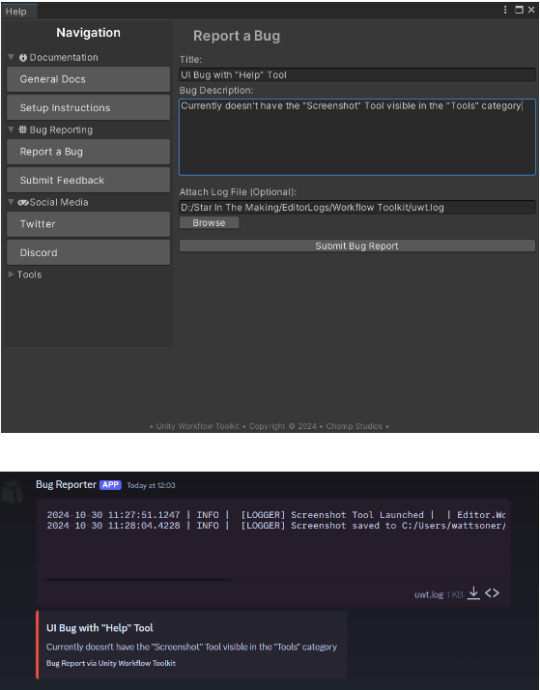

After



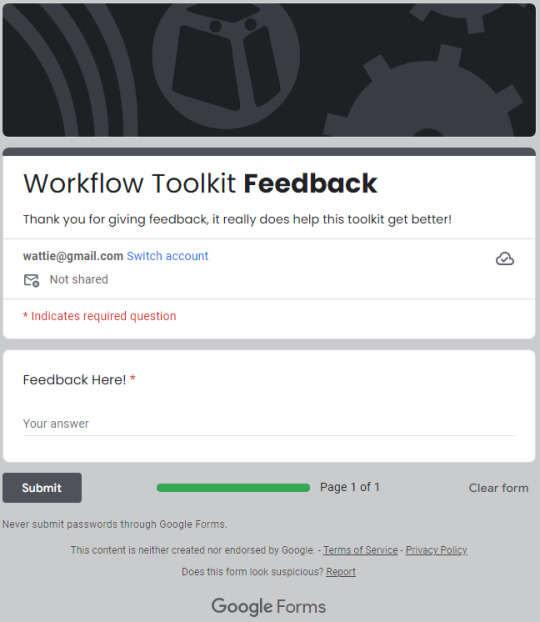
Unfortunately, I lost the ability to upload log files, but I feel like this is far more professional.
Note, This modification was started during the last week of last semester, but I have fully finished it here.
Website
I also fixed countless issues with the website for both mobile and PC viewing - here's a before (left) and after (right):


I also converted the base64 encoded SVG background and put it as an actual file, which greatly optimises the project.


I also removed some unused CSS.
Some other improvements were backend optimisation for both the website and the project.
QuickBlock
I used Rider's built-in tools to refactor and re-format the code; I did not do much else on this project this week due to focusing on wrapping up the other two projects.
================================================
Performance Evaluation
[ I consolidated last week's work very nicely, getting integral assets created and polished (mixing and mastering for songs). I am quite proud of this, as I have something to listen to and share with the world.
I am also proud with my improvements to the website, The changes I made won't bring new people, or be stunning for the user, but the optimised website allows it to just run faster, and more efficiently - making them more professional. ]
[ I can tell that I am struggling with project prioritisation, QuickBlock has been taking a backseat for a while, which does indicate that next week, I need to push the project further, even if it is just a tiny bit, as I don't want this project to be sidelined, and my focus diluted. ]
I am happy with this week's work overall though, I pushed Workflow Toolkit quite far with the improvements, and Star In The Making's soundtrack will open up some new doors (like potentially putting these songs on Spotify, Soundcloud and/or Bandcamp)
================================================
Action Plan
Next week, I need to focus on bringing up QuickBlock to a respectable place, even if I don't do much on the project, something needs to be done, and ideas that were discussed in the Game Design Document will need to be planned and researched as I don't want this project falling even further than it already is.
I need to also continue refining the website's UI to something I'm happy with, potentially adding a custom .404 error page to make sure users are able to navigate back to the website if they type something wrong.
GitHub Pages (the hoster I'm using) has it's own .404 error page, but it is quite "boring".

I will also ensure that if signs of burnout appear, I will sort them out first, by diverting attention from hard, important tasks, to less critical, but more "fun" tasks.
================================================
0 notes
Text
Abstrike Empty State Illustrations — Free & High-Quality Designs by IconAdda
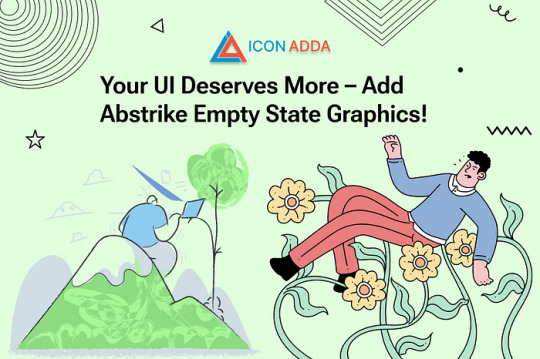
Empty state images are required to enhance the user experience in Ui/UX design. When there is no data, the abstrian empty state image offers aesthetic and informative perspectives that guide users to realize the status of the system. To enhance its digital ventures, Iconadda provides an extensive range of free Graphics.
Empty state images: What are they? If there is no data to show on the user interface, there are blank conditions, such as: There were no results for your search. A lack of an Internet connection errors pages (404, 500, etc.) employs beautiful pictures for skill messages rather than a blank screen or alerts for a message or notification. These images enhance the function by providing guidance, by decreasing annoyance and overall the user experience.
Why use abstrike empty state images from Iconadda?
1. High quality and flexible design
Our empty state drawings in Iconadda are drawn with precision to conform to contemporary UI/UX requirements. With either a webapp, mobile app or dashboard, our vector-based images can easily be modified to fit your brand.
2. Free illustrations options

3. Numerous formats to make integration easy
Our abstrike empty state illustrations come in numerous formats like SVG, PNG and more to make it convenient to incorporate them into any design or development process.
4. Ideal for web and mobile applications
At first, these images are compatible with multiple platforms and provide a seamless visual experience. Whether you are creating an e-commerce website, mother-in-law website or fintech app, you can make our empty state graphics interface more user-friendly.
How to use blank state images? User increase on board: Guide users through novel features using impressive views. Reduce error handling: Replace standard error messages with an amicable sketch. Marketing involvement: Users find interest even in any material availed. Easier navigation: Assist users on what to proceed with when meeting empty situations.
Free download of abstrike blank state images from iconadda
At Iconadda we think that big design should be accessible to all. That is why we offer a set of free completely empty state images that you can download and use in your projects right away.
Begin today!
Visit iconadda and discover our extensive library with images, high-quality stickers and icons. You are a UX/UX designer, developer or business masters, our abstragistic empty state images will assist you in designing a spontaneous user experience.
Don’t remember! Download free photos today and add the life of your empty conditions!
#EmptyStateIllustrations #MinimalIllustration #VectorArt #AbstractDesign #ModernIllustration #CreativeVectors #UIUXDesign #FlatIllustrations #WebGraphics #DigitalIllustration #AbstractVectors #IllustrationPack #CleanDesign #DesignResources #UIIllustrations
#EmptyStateIllustrations#MinimalIllustration#VectorArt#AbstractDesign#ModernIllustration#CreativeVectors#UIUXDesign#FlatIllustrations#WebGraphics#DigitalIllustration#AbstractVectors#IllustrationPack#CleanDesign#DesignResources#UIIllustrations
0 notes